How to fix a corrupted SMC by Catalina 10.15.7SU2 update
• • ☕️☕️ 9 min readTL/DR - Short Story
I applied the Catalina 10.15.7 Supplemental Update 2 on my MacBook Pro 2017. Fans went full speed during the install and stayed like this after subsequent reboots. SMC reset didn’t help. The Macbook went in a reboot loop, and ultimately did not power at all.
It turns out that the SMC was corrupted/erased, leaving the board in SMC bypass state : fan full speed, only one USB ports for power, no touchbar, no keyboard backlight, no battery charging. SMC version was 0.000. Restoring Catalina or Big Sur didn’t help. Local Apple Store and Apple Premium Service Provider provide no other option than logic board replacement (out of warranty : 550–800€) that I had to refuse.
After trial & error process, I managed to flash the SMC by downloading the Catalina 10.15.7SU2 package from Apple website, and installing the update in safe mode.
Long Story
The update
A few week ago, I decided to install 10.15.7 Supplemental Update 2 on my MacBook Pro 2017. This model is subject to issues with battery charging, and this update brings improvement on battery management :
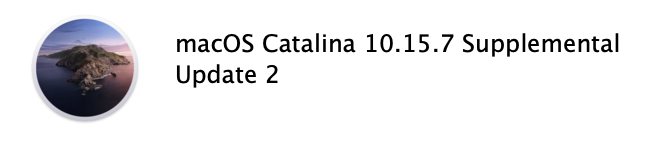
macOS Catalina 10.15.7 supplemental update addresses an issue that may prevent the battery from charging in some 2016 and 2017 MacBook Pro models.
I usually think MacOS updates are stable if you are not in the early adopters. I waited several weeks since the first release : this was supposed to be an easy move
During the install, fans went full speed. This was not a warning sign at first, as this is normal during EFI/SMC flashing. But the fans stayed at full speed on reboot : this was going to be a tough update.
I was able to login, but before the laptop rebooted before reaching the finder. I tried again but got another reboot. I tried the usual SMC & NVRAM resets, with no result.
Suddenly, I was no longer able to reach the login screen. My macbook was rebooting just AFTER the apple logo. Then it was rebooting BEFORE logo, then no booting at all. Time to call Apple Support.
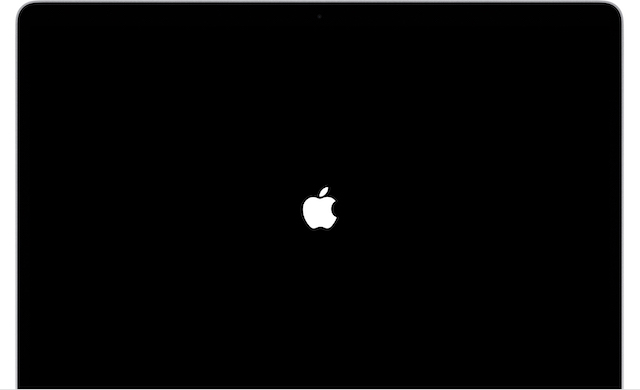
First repair attempt
Apple support opened the support case, and redirected me to an Authorized Service Provider or Apple Store as expected. I choose the provider close to my location (Paris 15).
I gave a last check just before leaving home : I managed to power on the MacBook again (YES) ! But after login the reboot loop started. OK, let’s go to the Service Provider.
I gave them the laptop and explained what happened. We tried to power on, with no success. They took the Macbook on repair.
One day later they sent me a quote for repair :
No electric activity, Logic board replacement, Data lost - 800€
Sounds hard. I was able to power on, 20 minutes before giving it to them. Looking again at the repair request, I saw that the only details are “Can’t power on”. Looks like the guy didn’t take note of everything I said. I decided to write the details and ask them to try again. They agreed to continue testing.
One day later, they told me that they were still unable to power on the MacBook. The logic board has to be replaced.
This is strange. I refused the repair, took the MacBook back, plug it to power : The Macbook powered on, but still with fans at full speed.
I ask the provider for an explanation as it was easy to power on (with photos). I was expecting an answer like “sorry, take it back, we will investigate.”. But I got :
This is random, the logic board still has to be replaced.
OK, let’s see with Apple.
Further testing at home
So I was able to power on. But my mac was also able to logon & reach the Finder. (YEAH)
I was able to investigate :
- Only one USB port was able to charge
- No Touch bar
- No battery detected
- No keyboard back light
- Fans full speed.
All of this is managed by the SMC.
2 more checks confirm this diagnostic :
- Booting in Diagnostic mode shows the SMC issue
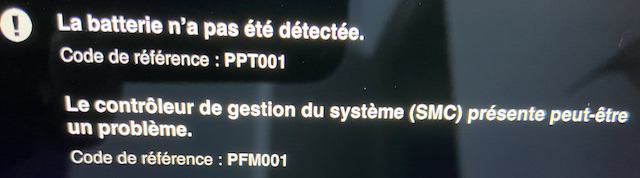
- Apple System Information application reports an SMC version : 0.000
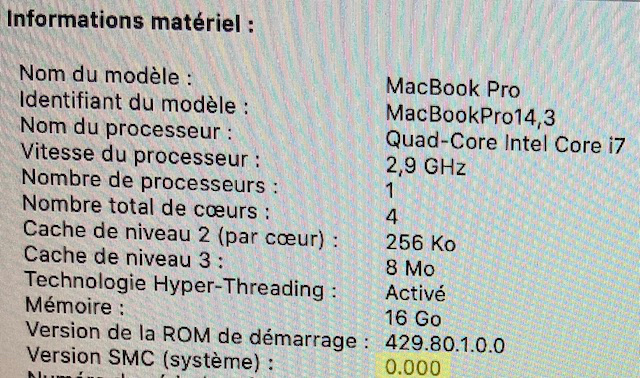
The SMC has been erased or corrupted by the Catalina update.
This happened during the update : the power through USB was stopped at that moment and the updated was carried out on the -unmanaged- battery. The reboot loop was caused by the nearly empty battery which had charge to power on, but not enough to perform the boot process.
Second repair attempt with Apple phone support
With this info, I called Apple Support to get a way to flash the SMC.
The tech support listened to the details and suggested to do a clean reinstall of MacOS. I agreed : the installer is known to update EFI & SMC, so this may fix the SMC.
I did a clean install from network recovery. The install of Catalina was a success, but did not solve the SMC issue.
I also did a Big Sur update, but this did not solve the issue either
The phone support didn’t have any other suggestion, they didn’t have any software package to update the SMC. They redirected me to an Apple Store as they could have tools to do this flashing process.
Third repair attempt
At the Apple Store, the Genius ran the Diag tests and acknowledged the issue. I did a full recap of the issue and mentioned that my Mac is probably concerned by the battery replacement program for Macbook Pro 2017 as it was showing signs of mal functionning previously. The Genius was kind, but :
- Insisted on the fact that my board has hardware issues (battery, sensors). I had to explain multiple times that the SMC is erased so this is not an hardware issue but a firmware issue and all faulty items are driven by the SMC.
- Told me that my battery is probably not covered by the Battery replacement program.
Anyway, I leave the Macbook for repair.
A few days later I got a call from the Apple Store :
My topcase and battery has been replaced for free as part of the battery replacement program. This is the good face of Apple. When they recognize a QA issue, they are perfect at handling it.
The SMC issue is still there and the logic board must be replaced : 550€
I asked for an SMC flashing but they told me that they had no tool or process to do this.
According this is a firmware issue, that no board manifacturer in the world hadn’t come with a solution to prevent bricking on a flashing issue (dual bios, rescue mode,… ), and that Apple is not able to rescue its own firmware, I asked for a free logic board replacement. Which was refused.
This was followed by long discussions on whether this is a perfectly working board with the wrong program in the SMC or this is a failed board.
I was down with a faulty logic board because I pushed a macos update button. Unbelievable in 2021.
I was told to try to get an exception on Apple process by making a request on a repair at Apple Care.
Negociations with Apple Care
I’ll do it short here :
- Catalina updates work perfectly for everyone
- Your board has a hardware failure
- Replacement is the only option
- No exception on Out Of Warranty policy : logic board replacement is 550€
Last chance testing
At that time, France was closing stores for the third time due to the increase of COVID-19 cases. I was asked to pick my unrepaired MacBook back at the Apple Store which was closing.
Having the laptop in my hands, I decided to try something.
What if the Catalina installer used on Recovery is a trimed-down version, without any SMC update ?
I downloaded the latest Catalina 10.15.7 Combo updater and tried to apply it on the current install : the installer refused to install on my disc.
OMG : this means my MacOS install is newer than the 10.15.7 installer, this means the supplemental update is not included in the combo updater, this means there is no SMC update for my Macbook in previous Catalina version.
I downloaded Catalina 10.15.7SU2 package from Apple website, and installing the update in safe mode.
After the install, the Macbook rebooted and showed the battery empty logo with fans off. YES, the SMC sees the battery : should be ok now…
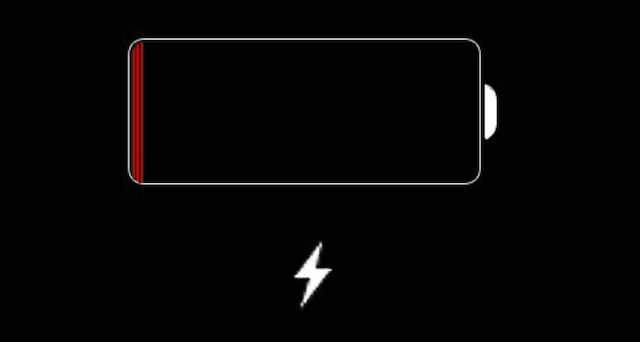
After some time charging the -new- battery, the Macbook Pro boots normally and works perfectly ever since…
Conclusion
- Catalina CAN break your SMC. I’ve seen some old reports on external drives causing SMC/EFI flash failures. I had an USB3 dock plugged-in when updating : BEWARE !
- Apple doesn’t have this in its Knowledge Base : Some people I talked to, took some time to look at the internal KB without any result, they don’t know how to flash the SMC. @Apple : if you read this please do something : update the KB (both public & internal) and train support staff.
- There is no documented process for flashing MacPro 2017 SMC. Previous Macbook had Apple downloads for SMC updater (not updated since 2017). T2-computers have a special mode for factory restore.
- My system was untouched when I got back my MacBook, the Apple tech who worked on my laptop didn’t go past the PFM001 diag code. Didn’t try to restore or anything else even if I told I had backups.
- All Apple staff I talked to seems to don’t understand SMC, and try to convince me that it is an hardware problem. This is very unpleasant to have someone (who clearly doesn’t have a clue how Apple computers work) explain that you are wrong. This is public information !
- Apple is replacing perfectly OK logic boards as if they were faulty : this is a waste of resources and money.
- Apple is fair when applying quality program.
- Local Authorized Service Provider : “No electric activity” ? And a +50% cost than Apple ? Seriously ?
My Macbook Pro is now working perfectly with SMC 2.45f5, and I’m writting this post on it. :-)